TL;DR — I spent years running this blog, and if you look at my page rank or search for any subject I blogged about, you’ll find out I’ve achieved a pretty good score. This is a list of tricks I did to achieve this.
Recently I moved my Blog from WordPress to Jekyll, and got the feeling to blog again. I’ve always blogged for years, but Facebook, Twitter and other social networks kind of took over for short thoughts1. And I only had short thoughts the past years.
Improving your blog visibility can be summarized in 6 steps:
- Make your website load as fast as possible
- Generate clean HTML, include meta description tags and clear title
- Integrate social networks metas for Twitter and Facebook
- Sitemaps, to help search Engines
- Microformats
- RSS Feeds and ping the oustide World once you wrote new content
Load as fast as possible
The speed at which your blog loads is critical to attracting more readers to your blog. If your blog takes a long time to load, many readers may leave your blog before they have the chance to read it.
A. Find your current website slow points
Don’t underestimate your loading speed. You should make your website load as fast as possible. Google indexes you better, and visitors won’t mind about reading and clicking around your blog if each page loads under seconds.
This is so important Google spends a huge amount of money improving website delivery. Android caches images through their proxy when you browse and rewrite images from JPEG to WEBP on the fly to save 30%. Every millisecond they save showing pages while you browse results in more money for them. You browse more, they show more ads, they make more money. As simple as that.
PageSpeed Insights2 by Google will list all current issues and how to fix your slow points, while Pingdom3 will tell you how fast your website loads compared to others.
As an example, I use nginx as my main webserver and PageSpeed requested for a few changes like gzip compression. I was aware of such possibility but forgot I had not enabled it on my blog. You can read my full nginx configuration file.
B. Use a CDN
Using a CDN for your JS/CSS will improve your speed. You used to have to pay a lot for this, but it’s now very easy as CloudFlare is hosting most Javascript frameworks at cdnjs free of charge.
Using a CDN allows visitors to fetch data from closer servers, frees your server from serving them and you’ll only benefit from this. I also suggest only using minified version of the CSS and the Javascript files.
Your HTML should look like:
<link href="//netdna.bootstrapcdn.com/twitter-bootstrap/2.3.2/css/bootstrap-combined.min.css" rel="stylesheet" />
<link href="//netdna.bootstrapcdn.com/font-awesome/3.1.1/css/font-awesome.min.css" rel="stylesheet" />
<script src="//netdna.bootstrapcdn.com/twitter-bootstrap/2.3.2/js/bootstrap.min.js"></script>C. Remove all unecessary CSS/Code
I personally removed the Facebook and Twitter Javascript SDKs to display share or follow buttons. They’re nice to have but they also slow your website a lot. I don’t think they’re worth it.
D. Switch to a static blog system
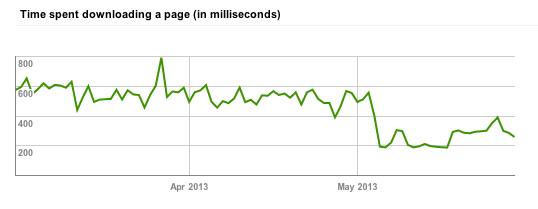
This graph from Google Webmaster Tools shows speed delivery when I switched this blog to Jekyll. Whatever you choose, delivering static pages through any website generator will give an order of magnitude improvement. I suggest looking at Jekyll or Middleman, they’re both really good.
E. Move your static website to S3/Cloudfront
There is many online tutorials to do that, and I moved my blog to it as well. I suggest you move your website to S3/Cloudfront as it’ll improve deliverability to your users, and it’s so cheap it would be stupid not to use it.
This s3_website gem will allow to do just that, easily.
Clean your HTML and include basic tags
Responsive design
If your blog doesn’t work on mobile devices, you can stop blogging right now. Frameworks like Bootstrap makes this easy.
It used to be designing a website first then making sure it works on mobile, but I would suggest starting with the mobile version and then move on to larger displays.
Blog titles: important
This is mostly where the magic happens, titles (and domain names) is the most important part of your post. Use what you want users to search in Google to find your post. I suggest adding your site title to the post title using the pattern “post title — site title”, like:
` Improving your blog visibility — Fabien Penso `
Google wrote a post about improving page titles for search results. Google will actually generate alternate page titles if they feel yours aren’t relevant enough.
Page titles have to be descriptive, and concise. This video from Matt Cutts (Google) explains how Google choose titles for search results.
Clean HTML
Clean HTML does matter for Google, the cleaner the HTML the best. I’m not sure anyone has proofs of this but it can’t hurt and I’m pretty sure it helps. You can use the W3C Markup Validation Service and see my website as an example.
You should use Structured Data Markup as well (also named microformats). They will allow you to give detailed information to Google about how to show your content.
Meta tags
Regular meta tags are as important as well, description and keywords are
the most important. It would looks like:
<meta property="description" content="You’re living outside the US and want to get a job in San Francisco? This might help you getting one." />
<meta name="keywords" content="computer"/>Social Network Integration
Twitter Cards
Twitter Cards allows Twitter to fetch your blog post details, and display them when anyone tweets. It allows users to view your Twitter account screenname, even if someone doesn ‘t tweet you directly.
For example Enkimn tweets a link to my blog, without mentionning me in his message. However the Tweet shows a photo, a title, a description, my Twitter username and my name. I specified all of them within meta tags in my HTML.
Сонирхолтой.
Энэ бүр "I love Paris as much as I hate Parisians" :)
---
Getting a job in San Francisco — Fabien Penso http://t.co/3GFR0Ulvb8
— Enkimn (@Enkimn) March 26, 2014Sometimes this photo disappears with old tweets, this is what it looks like if you’re not seeing it in the embedded tweet.
Read the details about Twitter Cards, you’ll want to implement the Summary Card and Use their Card Validator to check your HTML metas. You’ll have to validate and apply your HTML domain, approval seems to be very fast (mine was done within hours).
As an example, this post includes:
<meta property="twitter:title" content="Getting a job in San Francisco" />
<meta property="twitter:description" content="You’re living outside the US and want to get a job in San Francisco? This might help you getting one." />
<meta property="twitter:card" content="summary" />
<meta property="twitter:site" content="@fabienpenso" />
<meta property="twitter:creator" content="@fabienpenso" />
<meta property="twitter:image:src" content="http://farm6.staticflickr.com/5135/5419272408_5f5e08784a_z.jpg" />While you can use Twitter Cards without a Twitter Account, I highly suggest creating one. It allows you visitors to talk to you directly, and is a must-have for any blogger these days.
Facebook OpenGraphs
Facebook Opengraph was released before the Twitter Cards, and allows Facebook to fetch your post details when a user post a link to your blog.
It also use HTML meta tags. As a sample, this post includes:
<meta property="og:site_name" content="Fabien Penso" />
<meta property="og:type" content="article" />
<meta property="og:image" content="http://farm6.staticflickr.com/5135/5419272408_5f5e08784a_z.jpg" />
<meta property="og:title" content="Getting a job in San Francisco" />
<meta property="og:description" content="You’re living outside the US and want to get a job in San Francisco? This might help you getting one." />You can view a complete OpenGraph documentation, and use this console to verify your tags are fetched properly.
Sitemaps
Sitemaps tells search engines what links are available on your blog, how often to recrawl them, when they were last updated, how important they are. View the complete format.
Using this protocol does not guarantee that web pages will be included in search indexes, nor does it influence the way that pages are ranked in search results.
The following sample shows all available tags for your sitemap, and you can also view my complete sitemap.
<?xml version="1.0" encoding="utf-8"?>
<urlset xmlns="http://www.sitemaps.org/schemas/sitemap/0.9">
<url>
<loc>http://example.com/</loc>
<lastmod>2006-11-18</lastmod>
<changefreq>daily</changefreq>
<priority>0.8</priority>
</url>
</urlset>More tricks
Newsletter
Don’t underestimate email lists. This is the only way to make sure you connect to your followers. Facebook pages, Twitter and pretty much every social networks might change the way they allow you to contact with your followers. Email won’t change, and is more accessible to non-geeks than RSS feeds.
Ali Mese wrote about how he got 6.2 million pageviews and 144,920 followers, and one advice is to put an email form.
After all those email campaigns, I have to confess that email is now by far the most effective marketing tool that works for me and for almost every one of my clients with no exception.
You can even automate emails with MailChimp and their rss-to-email feature.
RSS Feeds
Even as of today, RSS feeds is still popular. If not by users, at least by services publishing content and search engines. I suggest you add images into the RSS feeds as well, and full length article.
Pingomatic
You just wrote a new master piece on your blog, and you want to tell everyone now and not later. A very useful service will ping most services at once: Pingomatic.
Google Analytics
Google Webmaster Tools will allow you to check your blog analytics, it’s free and highly recommended.
I hope you found this post useful. If you did, drop me a note at @fabienpenso. If you didn’t, drop me a note anyway telling me how to improve it.
You can stay up to date via my RSS feed. Thanks for reading.